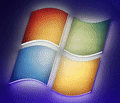
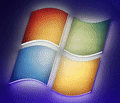 |
Windows 7 Help |
Using Windows PE Environment
1. What is Windows PE and what is it for?
Windows Pre-Installation Environment is the new environment for deploying Windows Vista, 7 and Window 2008. You come across it when you first install Windows Vista on a new PC. Instead of a text based install screen like you did with Windows XP, it is now all graphical. Windows PE is also used when you want to deploy Windows over the network using Windows Deployment Services which has taken over RIS (Remote Installation Service) on Windows Server.
2. Where can I get Windows PE?
You can download the Windows Automated Installation Kit or ADK from Microsoft Downloads.
3. How do I create a Windows PE disc?
a) Click on Start, Programs, Microsoft Windows AIK, Windows PE Tools Command
Prompt.
b) To create a Windows PE Build for x86 environment, enter copype x86 C:\winpe-x86
c) You then need to mount the image using the command imagex /mountrw c:\winpe_x86\winpe.wim 1 c:\winpe_x86\mount
d) You can install additional packages and software using the command peimg /install=<pkg> c:\winpe_x86\mount\Windows
(where pkg is the name of the pkg file or the .inf file of a driver package).
e) If you need additional software, such as ImageX.exe, then copy the files
here before burning them to disk.
e.g. copy “c:\program files\<version>\Tools\x86\imagex.exe” c:\winpe_x86\iso\
f) When image is ready, you need to prepare and finalise the image by committing the changes:
peimg /prep c:\winpe_x86\mount\Windows
imagex /unmount c:\winpe_x86\mount /commit
Go to Windows on a Mac.