
 |
Windows 10 FAQ |
Updated: 23 February 2021
1. Does Windows 10 comes with a command line?
Yes, it does come with a command line. To load a windows shell, press the Windows key and the X key and
select Command Prompt (or press Windows+R, then enter cmd.exe) you can then run command line type programs, type Exit when done.
Try Dosbox for extra DOS compatibility
including 286/386 realmode, EGA/CGA/VGA support, PC-Speaker/Tandy 3-Voice/Adlib/SoundBlaster
sound support and XMS, EMS memory support. Also Try Vogons web site for Forums on getting old games to work on new OSs. Windows 10 32-bit editions still support some older 32-bit apps and 16 bit apps using NTVDM.
Try enabling Linux Subsystem for Windows for access to Linux commands using Bash.
You can also access the Recovery options when you reboot by pressing F8 during boot up or press the Shift key before selecting Restart on the power options.
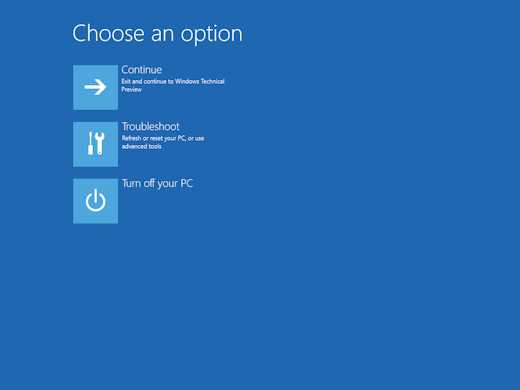
Continue - Exit recovery options and return to windows.
Troubleshoot - Refresh (reinstall windows only and settingskeep data) or reset (clean install) your PC using advanced tools .
Turn off your PC - Switch off immediately.
2. Can I get old programs to run under Windows 10?
Yes, you can get old programs to install and run using the Program Compatibility
Troubleshooter (msdt.exe) wizard which will allow Windows to run as an older version of Windows.
So, if a program fails to run or install natively in Windows 10 you can fool it to
think it us running on an older OS. See the Compatibility tab of the properties of an Program
file or shortcut to a program file. If a program fails to install, set the Compatibility
mode to older Windows for the Setup.exe program on th CD/DVD. In some cases, it may be better to install Windows 10 32 bit for better compatibility with older programs and games.
You can install Hyper-V (see Programs and Features) or Virtual Box to run and emulate
another version of Windows hosted on your Windows 10 system, but will need
a Windows disc or image to install the other OS.
Hyper-V supports Windows Vista SP2 (2006), Windows 7 SP1 (2009), Windows 8 (2012), Windows 8.1 (2013), Windows 10 and Windows Server.
3. Where is IIS (web server) in Windows 10?
Windows 10 comes with a web server called Internet Information Services (IIS) 10.0 which can
be installed via the Control Panel, Programs and Features, Turn Windows Feature
on or off, Internet Information Services. Tick the box next to World Wide Web Services and click
OK. To use IIS you need local Administrator access.
A cut down version of IIS, called IISExpress , is available for developers, especially with Visual Studio tools. IISExpress is useful for non-administrator users.
You can set up your web pages in the default C:\Inetpub\wwwroot folder or a location of you choice using the IIS Manager console.
Windows 10 supports running Apache and Apache Tomcat as web servers.
4. How do I share a printer on an Windows 10 with an older PC?
Yes, you can enable sharing on Printers in Windows 10 with older versions of Windows.
Windows 10 provides three levels of drivers: x86 and x64 Type 3 User
Mode drivers in the Additional Drivers tab for other versions of Windows. If your printer is not listed, use Windows Update to locate some additional drivers to use.

5. How do I manage disks in Windows 10?
Windows 10 uses a graphical interface called Disk Management which can be accessed via the Computer Management console in the Administrative Tools. This will allow you to create, delete, modify, shrink or expand partitions and assign drive letters.
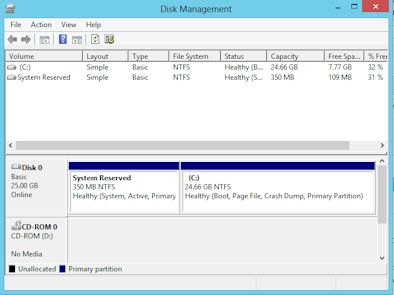
On the command prompt you can access disk management with the diskpart command.
Useful commands:
6. How do I backup files in Windows 10?
Windows 10 comes with the File History tool located in Control Panel, System and Security, File History which can be used to do regular backups of files. You can backup to Hard disk, CD, DVD or to a network location. Also, there is a Backup tool via the Settings, Update and Security app.
7. Can I Compress files or folders with Windows 10?
You can compress files or entire folders by opening the properties of the file
and folder, select Advanced and then tick Compress contents to save
disk space.
Use the Compact filename command on the command line.
You can also compress files using Zip Folders, by archiving files into ZIP files. Open file explorer, select the file(s), right click and select Send to Compressed (ZIP) Folders.
8. I cannot run Java applications or Applets. Where can I download Java?
You can download the Java Runtime files (JRE) from the Java website. You can also download the Java Development Kit (JDK) and program developments tools such as NetBeans (7.0 or later) from the same site.
9. How can I network my older PCs with Windows 10?
First make sure you have the Client for Microsoft Networks and TCP/IP installed and configured which is available on all versions of Windows. Also, check the Workgroup name you are using, the name will most likely be Workgroup. You need to change the new PC's workgroup name to match the existing workgroup. Also make sure File and Print Sharing is enable on all PCs and usernames and passwords are set up the same on all machines.If you have a Firewall enabled, you should make sure that File and Print Sharing is excluded from the firewall to allow sharing through your firewall.
10. Can I dual boot with an older version of Windows?
Yes, you can. It is important that you install the older version of Windows
first, preferably the C: drive, and then install Windows 10 on another partition.
Windows 10 will then store its boot files on the main boot volume (usually
C:) .
11. Can I access NTFS partitions from the command line?
Normal DOS boot disks cannot access NTFS drives, only FAT formatted drivers. Instead. you can create a Window PE (Pre-installation Environment) disk using the Windows ADK (Automated Deployment Kit), to create a cut down Windows disk with a command prompt to allow you boot up and access NTFS disks.
12. Where is the E-Mail Client in Windows 10?
Windows 10 comes with a new E-Mail program and a new Address book setup. In Windows 10, it is called Mail, your old address book will be stored as Contacts in your user profile. It is not possible to import or export old mail into Windows 10 Mail. Ideally, you should use the IMAP protocol and store the mail online, so that no migration is needed. Alternatively, install and use Microsoft Outlook..
13. Which software will NOT work on Windows 10?
Older versions of Antivirus products, disk utilities , CD/DVD Burner software
such as Easy CD or Nero or earlier and some Internet Security products. Check
with the manufacturer for compatibility before installing them. Ideally, remove
such products from your old Windows installation before upgrading to Windows
8 as they may prevent successful installation.
Other programs from previous Windows are not compatible:
14. I am unable to access Serial, Parallel or USB ports with my old software?
This is due to the nature of Windows 10 and to make it more stable and secure. Software must use operating system functions to access hardware and not directly like under DOS or older version of Windows. You will need to find newer versions of the software or rewrite yourself using Window's OS functions. Any drivers must be signed before they will work on Windows 10. See this article on Serial Port Programming in Win32 or Serial Port Programming with .NET. If your PC only has USB ports, try Developing applications for USB devices.
15. Is there a compatibility kit I can use?
Try the Application Compatibility Toolkit (part of the ADK) from Microsoft.
16. How can I create a boot disk from Windows 10?
a) Bootable floppy drive.
Insert a floppy disk in the A: drive, open My Computer, right click 3 1/2 Floppy (A:), and select Format and then select opton Create an MS-DOS startup disk. This will contain dos and a few startup files on the disk. It will NOT contain any CDROM drivers. Other types of Boot disks can be found at BootDisk.com. If you need a floppy disk device but have no floppy drive, try the VFD emulator or WinImage tools.
b) Bootable USB Drive.
Use the DiskPart command. Select and clean the disk, create a partition and format it and set it as active. See full instructions here.
c) Bootable Windows 10 USB/DVD disk.
To create a bootable USB drive or DVD Windows disk, use the Windows Media
Creation tool.
If you do not have a floppy disk drive, or want to use a bootable DVD ROM, then
you can build a Windows
PE or a System Repair disk. This will give a cut down version of Windows which allows you to
diagnose Windows 10 problems.
To create a Recovery Drive goto Control Panel, Click on Large icons for Category, then select Recovery and Create a recovery drive where you can create a bootable USB, CD or DVD.
17. How do I format a 720K disk in Windows 10?
Windows supports 1.44M disks with Format command and using My Computer. To format 720K disks, you need to use the extra parameters of the Format command from the command line. Enter the command: Format A: /N:9 /T:80.
18. I cannot view some video files with Windows Media Player?
Try changing the View mode from Full Mode to Skin Mode (Ctrl + 2)
which may be more compatible with older video files.
Alternatively, try the free VLC Player.
19. I cannot open the Security Policy (secpol.msc) console?
The security policy console is no longer provided on the Home editions of Windows.
The only way to make security changes is to use Regedit or the various Tweak
tools for Windows 10.
Some security settings can be found in HKLM\SOFTWARE\Microsoft\Windows\CurrentVersion\Policies\System, see Microsoft Policy Settings Reference.
20. I cannot connect to shares using the old NTLM v1 authentication?
Windows 10 uses NTLMv2 by default which is more secure than the old NTLM
method. You can change the authentication using the Security Policy editor (secpol.msc)
in
Local Policies, Security Policies, Network Security. If you do not have
access to secpol.msc, then you can change the registry for LSA services in HKEY_LOCAL_MACHINE\System\
CurrentControlSet\Control\Lsa and change the LmCompatibilityLevel
from 3 to 1 (use NTLMv2 security if negotiated so you can use both systems).
To change it via the command line, enter:
REG ADD HKLM\System\CurrentControlSet\Control\Lsa /v LmCompatibilityLevel /t REG_DWORD /d 1 /f
21. Where can I get a media encoder for Windows 10?
There are many video encoders including HandBrake, FFmeg, Prism Video Encoder, and others you can import many different video and audio video types (wma, wmv, avi, mov, mpg, wav etc) and create and encode new projects with it. Other media and video tools are available such as Nero Recode and Video, Roxio Video products, Corel Video products, Adobe Premier Pro, Adobe Media Encoder.
19. I cannot open HLP files on Windows 10?
Windows 10 does not support the old .HLP files as it does not have the Winhlp32.exe
program anymore. See the Help file Help Scribble or Decompiler program to convert HLP files to HPJ and RTF file format.
A third party tool called Help Explorer Viewer is available which can run on Windows on all versions of Windows from CNET Downloads.
Windows 10 supports new CHM (compiled HTML) file format for Help files. See CHM viewer. Now, most products supply help via online help pages.