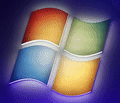
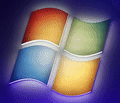 |
Windows 2019 FAQ |
Updated: 16 Dec 2023
a) List of Roles that Windows 2019 Standard or Datacenter editions supports.
| Role | Description | Feature Name | Step by Step Guides |
|---|---|---|---|
| Active Directory Certificate Services | Create a Certificate authority to manage certificates for users and computers | AD-Certificate, ADCS-Cert-Authority | Certificate Services |
| Active Directory Domain Services | Create a Domain Controller for a domain to manage users, groups, computers for an organisation | AD-Domain-Services | Domain Services |
| Active Directory Federation Services | Create a simple federation and single sign on service to access web sites and applications. See also Password Hash Sync. | ADFS-Federation | Federation Services |
| Active Directory Lightweight Directory Service | Create an LDAP database to store application specific attributes and values | ADLDS | LDS |
| Active Directory Rights Management Service | Create a secure rights management datastore to authorize users to certain information | ADRMS, ADRMS-Server, ADRMS-Identity | RMS |
| Device Health Attestation | New role added in final release to assess Windows 10 device health. | DeviceHealthAttestation | Device Health |
| DHCP Server | Dynamic Host Configuration Protocol - Provide IP addresses to local subnets | DHCP | DHCP |
| DNS Server | Domain Name Service - Provide name resolution for TCP/IP networks | DNS | DNS |
| Fax Server | Provide facsimile services on this computer over a telephone network | Fax | Fax Server |
| File and Storage Services | Manage and store documents and files on this server | FileAndStrage-Services, | File and Storage |
| File and iSCSI Services | Manage file servers and storage using File server, Branchcache, Data deduplication, DFS namespace and replication, File Server Resource Manager, VSS Agent Service,iSCSI and Server for NFS. |
FS-FileServer, FS-Branchcache, FS-Data-Duplication, FS-DFS-Namespace, FS-DFS-Replication, FS-Resource-Manager, FS-VSS-Agent, FS-iSCSITarget | iSCSI |
| Storage Services | Storage management functionality | Storage-Services | Storage |
| Host Guardian Service | Enables shielded virtual machines using Attestation and Key Protection services | HostGuardianServiceRole | Guardian Service |
| Hyper-V | Server Virtualisation | Hyper-V | Hyper-V |
| Network Controller | This provides the point of automation for continual configuration and monitoring of various network services.(New for 2019) | Network Controller | |
| Network Policy and Access Service | Provide NPA, R&RA, HRA and HCAP services to protect and maintain your network | NPAS | NPAS Services |
| Print and Document Services | Provide central printing and remote scanning services | Print-Services, Print-Server, Printer-Internet, Print-LPD-Service | Printing |
| Remote Access | Seamless connectibity and Always on or manager experience with DirectAccess, VPN and Web application proxy. | RemoteAccess,DirectAccess-VPN, Routing | Remote Access |
| Remote Desktop Services | Provide remote login facilities to applications | Remote-Desktop-Services | RDS |
| Volume Activation Services | Key Management service for Windows and Office application activation | VolumeActivation | Activation |
| Web Server (IIS) | Web server including ASP, ASP.Net CGI | Web-Server | Web Server |
| Windows Deployment Services | Deploy windows to clients | WDS, WDS-Deployment, WDS-Transport | Deployment Services |
| Windows Server Update Services | Deploy regular security and bug fixes to clients | UpdateServices | Update Services |
The Windows Server Essentials Experience Role has been deprecated in Windows 2019.
b) List of Features in Windows 2019
| Feature | Description | Feature Name |
|---|---|---|
| .NET Framework 3.5 Features | Microsoft .NET Framework, XPS Viewer and WCF Activation | NET-Framework-Features, NET-Framework-Core, NET-HTTP-Activation |
| .NET Framework 4.7 Features | Microsoft .NET Framework. See DotNet. | NET-Framework-45-Features, NET-Framework-45-Core, NET-Framework-45-ASPNET |
| Background Intelligent Transfer Service | Recieve files from clients using BITS | BITS |
| Bitlocker Drive Encryption | Encrypt entire drives for data protection | BitLocker |
| Bitlocker Network Unlock | Use a network based key protector for auto unlock system drives in a domain. | BitLocaker-NetworkUnlock |
| Branch Cache | Configure a hosted cache or branch cache content server for HTTP or BITS. | BranchCache |
| Client for NFS | Enable access to files on Unix based NFS file systems. | NFS-Client |
| Containers | To create and manage Windows Server Containers | Containers |
| Data Center Bridging | Provide standards for hardware based bandwidth and transport reliability. | Data-Center-Bridging |
| Direct Play | New for 2012 R2 - Direct play features | Direct-Play |
| Enhanced Storage | For access to additional functions for Enhanced Storage devices. | EnhancedStorage |
| Failover Clustering | Provide high availability for servers. See link. | Failover-Clustering |
| Group Policy Management | Enable GPMC tool for group policy management | GPMC |
| Host Guardian Hyper-V Support | Provide features for Shielded Virtual Machines. | HostGuardian |
| I/O Quality of Service | New feature to configure QoS settings such as max I/O and bandwidth limits on applications | DiscIo-QoS |
| IIS Hostable Web Core | A cut down web server. | Web-WHC |
| Internet Printing Client | Enable IPP printing via the web | Internet-Print-Client |
| IP Address Management (IPAM) Server | Provide central framework for managing IP such as DHCP and DNS. | IPAM |
| iSNS Server service | Provide Internet Storage Name Server for discovering iSCSI SANs. | ISNS |
| LPR Port Monitor | Enable Line Printer Remote port monitoring used by Unix devices | LPR-Port-Monitor |
| Management oData IIS Extension | Provide Powershell cmdlets through ODATA based web service under IIS. | ManagementOData |
| Media Foundation | Windows Media foundation, Media SDK and DirectShow for media files. | Server-Media-Foundation |
| Message Queuing | Enable message queuing between computers, http, DCOM and remotely. | MSMQ |
| Multipath I/O | Provide muliple support paths to devices using a Device Specific Module. | Multipath-IO |
| Multipoint Connector | Allows your machine to be managed by a Multipoint Manager and Dashboard apps | Multipath-Connector |
| Network Load Balancing | Provide IP load balancing across 2 or more computers for services such as IIS | NLB |
| Peer Name Resolution Protocol | Provide name resolution for applications across computers | PNRP |
| Quality Windows Audio Visual Experience | Provides QoS for streaming audio and video files over network | qWave |
| RAS Connection Manager Admin Kit | Tool to create profiles for remote services and networks. | CMAK |
| Remote Assistance | Enable remote assistance tools to allow other users help to resolve problems | Remote-Assistance |
| Remote Differential Compression | Computes and transmits differences between objects over the network | RDC |
| Remote Server Administration Tools | Enables tools to manage Domain, DNS, DHCP and other roles and features | RSAT |
| RPC over HTTP Protocol | Enables Remote Procedure Calls over HTTP for access to Exchange using Outlook over internet | RPC-over-HTTP-Proxy |
| Setup and Boot Event Collection | Collection and logging of setup and boot events from other computers | Setup-and-Boot-Event |
| Simple TCP/IP Services | Provides some simple TCP/IP services e.g. Char Gen, Daytime, Discard, Echo, Quote of the Day | Simple-TCPIP |
| SMB 1.0/CIFS File Sharing Support | Support for SMB 1.0, CIFS and Computer Browsing | FS-SMB1 |
| SMB Bandwidth Limit | To track SMB traffic per category and limit traffic for those categories. | FS-SMBBW |
| SMTP Server | Simple Mail Transport Protocol server for delivering email for another application | FS-SMB1-Server |
| SNMP Service | Simple Network Management Protocol for providing system information over network | FS-SMB1-Client |
| Software Load Balancer | Provides balancing of network resources (new for 2019) | |
| Software Migration Service | Manages storage migration by using SMS Proxy service.(new for 2019) | |
| Software Migration Service Proxy | Run inventory, transfer and cutover for storage migration (new for 2019) | |
| Storage Replica | Allows replication of data for storage (new for 2019) | Storage-Replica |
| System Data Archiver | Collect and store Windows system data (new for 2019) | |
| System Insights | Manage to run analytics of Windows system data (new for 2019) | |
| Telnet client | Command line telnet tool to remote systems (see OpenSSH) | Telnet-Client |
| TFTP Client | Trivial File Transfer Protocol client to access TFTP servers | TFTP-Client |
| VM Shielding Tools for Fabric Management | Provide Shielded VM utilities | FabricShieldedTools |
| WebDAV Redirector | New feature to enable Windows programs to manage Internet-based files. | WebDAV-Redirector |
| Windows Biometric Framework | Allows fingerprint devices to be used to logon to Windows | Biometric-Framework |
| Windows Defender Antivirus | New feature to protect Windows from Malware. | Windows-Defender |
| Windows Identity Foundation 3.5 | Provides a set of .NET Framework classes for claims based identity in .NET apps. | Windows-Identity-Foundation |
| Windows Internal Database | Relational data store used by UDDI, AD RMS, Windows Update service etc | Windows-Internal-Database |
| Windows Powershell | Install Powershell command line and scripting tool | PowerShell |
| Windows Process Activation Service | Generalises the IIS process model for WCF applications | WAS |
| Windows Search Service | Provides fast file searches on a server. | Search-Service |
| Windows Server Backup | Install new Windows Backup tool. See link | Windows-Server-Backup |
| Windows Server Migration Tools | Tools to allow migration of roles, settings, files, shares from earlier versions of Windows to 2019. | Migration |
| Windows Standards-Based Storage Management | Ability to discover and manager storeage devices using the SMI-S standard. | WindowsStorageManagementService |
| Windows Subsystem for Linux | Provide environment to run native user-mode Linux shells and tools. (new for 2019) | Microsoft-Windows-Subsystem-Linux |
| Windows TIFF Filter | Perform OCR on TIFF 6.0 compliant files for indexing and searching | Windows-TIFF-IFilter |
| WinRM IIS Extension | Allow management requests via WinRM from clients | winRM-IIS-Ext |
| WINS Server | Windows Internet Naming Service for Netbios names | WINS |
| Wireless LAN Service | Configures and starts the WLAN service | Wireless-Networking |
| WoW64 Support | Allows Wow64 to support 32 bit applications on Server Core installations. | Wow64-Support |
| XPS Viewer | Install XPS Viewer application to view XPS files | XPS-Viewer |
| DataCenter only features | ||
| Host Guardian Hyper-V Support | Features for Shielded Virtual Machines on Hyper-V | |
| Software Load Balancer | New feature to provide Software based load balancing of network resources. | |
| Storage Replica | Provide facility replicate data for storage | |
c) Settings, Apps and Features, Optional Features.
| Optional Feature | Description |
| English (GB) optional character recognition | Optional character recognition to convert printed text to digital text |
| English (GB) typing | Spelling, text prediction and document searching. |
| English (US) handwriting | Handwriting and pen. |
| English (US) text-to-speech | Contana, text to speech and Narrator. |
| English (US) typing | Spelling, text prediction and document searching. |
| Internet Explorer 11 | Web browser. See also new Edge browser. |
| Math Recognizer | Math input panel, control and recognizer |
| OpenSSH Client | OpenSSH based secured shell client |
| Windows Media Player | Music and video player. |
| XPS Viewer | XPS file viewer |
| Supplemental Fonts | Various fonts |
| Enterprise Cloud Print | Enables Enterprise Cloud Print on Print Servers. |
| Graphics Tools | Adds DirectX graphics tools support. |
| Mopria Cloud Service | Enables Mopria Cloud Service for discovery of Enterprise Cloud Printers. |
| MSIX Packinging Tool Driver | Supports conversion of of win32 apps to MSIX format |
| OpenSSH Server | OpenSSH based secured shell server for remote access. |
| RIP Listener | Router Information Protocol v1 for network routing. |
| Windows Hello Face | The Windows Hello Face software device for facial recognition. |
| Windows Storage Management | Windows Storage Management |
| WMI SNMP Provider | Windows Management Instrumentation's Simple Network Management Protocol provider |
d) Additional Server Applications
| Application | Description | Step by Step Guides |
|---|---|---|
| SQL Server | Full relational database application | Install SQL |
| MDT server | Windows deployment toolkit | Install MDT |
| Exchange Server 2019 | Full On premise E-mail service | Install Exch 2019 |
| Sharepoint Server | Document and sharing content system | Install Sharepoint |
| System Center | Suite of products for configuration, operation, service, VMs, and endpoint protection. | EndPoint Manager |
| Azure AD Connect | Hybrid connection between on premise setup and Microsoft's Azure AD and Office 365 | AD Connect |
| .NET Framework 4.8 | Latest .NET Framework | NET Framework 4.8 |
| .NET 8 | Current .NET Core | NET 8 |
| Visual C++ Runtimes | Libraries for VC++ applications | Visual Runtimes |
| Microsoft PowerShell 7 | Cross-platform PowerShell tools | PowerShell 7 |
e) Management Tools
| Application | Description | Step by Step Guides |
|---|---|---|
| SQL Server Management Studio | Full relational database application | Download SSMS |
| Azure Data Studio | Multi-platform SQL Server management | Download Studio |
| Visual Studio | Visual development tools | Download VS |
| Windows Admin Centre | Remote web-based admin tools | Download WAC |
| Azure CLI | Azure command line tools | Download AZ |